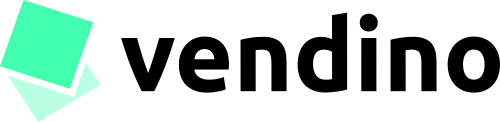Vendino connects Online shops with suppliers
We've made it easier for online stores to integrate product data with suppliers, brands and manufacturers.
- Free sign-up - No credit card required.
+75%
I increased time savings
+15
Different Suppliers
+2 mio.
Different products
The perfect tool for managing external item data
Vendino supports
Denmark's largest shop systems
Use Vendino's plugins and apps for the major shop systems.
You can use Vendino with Shopify, DanDomain or WooCommerce.
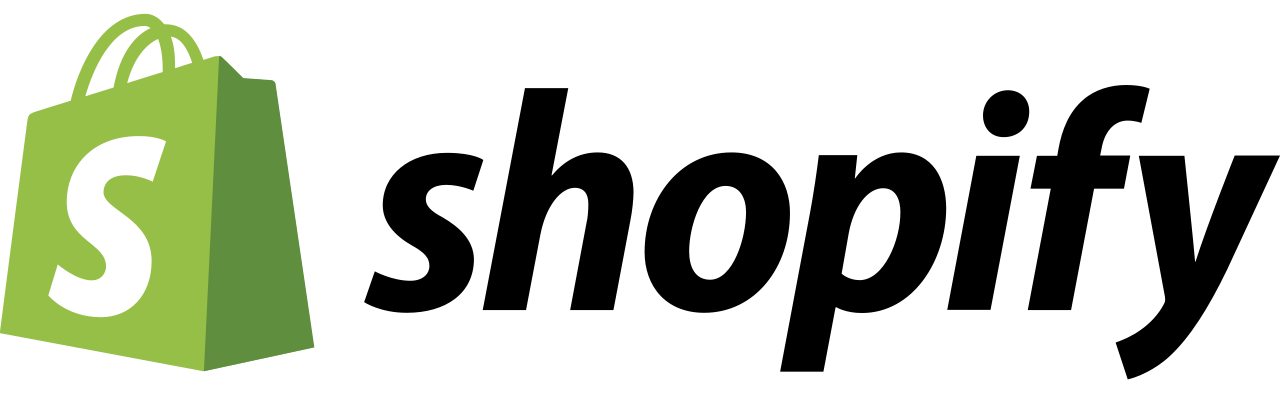
By installing our Shopify app, you can connect your Shopify store with Vendino.
- Automatic product creation
- Synchronisation of item data
- Dropshipping features
Use Vendino with your DanDomain shop by installing our app for DanDomain in your online shop.
- Automatic product creation
- Synchronisation of item data
- Dropshipping features
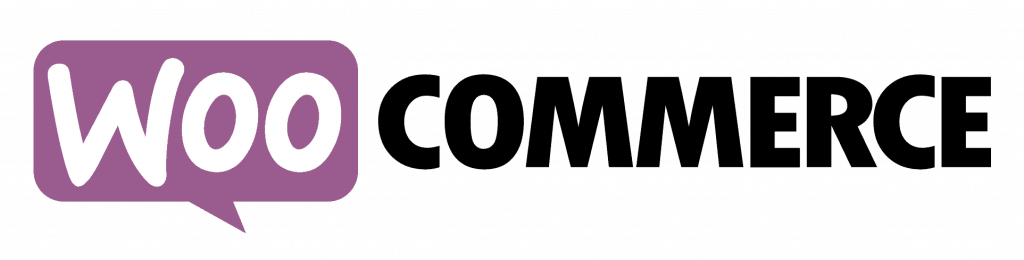
You have the option to use Vendino's integration with WordPress/WooCommerce.
- Automatic product creation
- Synchronisation of item data
- Dropshipping features
Why online shops use Vendino
Eliminate manual processes and free up more time for what creates value.
How Vendino stands out from Traditional Product Creation
Eliminate manual processes and free up time for value-adding activities.
- Easy and fast
- Cheap and time-saving
- Reducing the risk of errors
- Clear product overview
- Stay informed about new products
- Make all product data visible
Our prices
We offer flexible options that you can customise to the different needs of each project.
Free of charge
0kr./md
- 25 products
- Standard suppliers
- 1 own supplier
- Autimatic stock update
Starter
199 kr./md
- 100 products
- Standard suppliers
- 1 own supplier
- Autimatic stock update
- Automatic price update
- Account transfer
Pro
359 kr./md
- 500 products
- Standard suppliers
- 3 own supplier
- Autimatic stock update
- Automatic price update
- Transfer of account
Scale
Do you have over 500 products or needs that go beyond our packages?
So don't hesitate to contact us.
Plug & play
Efficiency is not rocket science
We've made it easier to run an online store so you can focus on what creates the most value
Create an account
It only takes 2 minutes to create a Vendino account. Once you have created your account, you will have access to the product catalogue of the suppliers, brands and manufacturers that are part of Vendino. Creating an account is free of charge. You only pay when you want to use our smart integration features.
Add products
Select the products from the product catalogue that you want our software to create for you. Once the products are selected and added to the import list, you are just one click away from all products being shelved in your online store. All product data such as descriptions, images and weights are automatically transferred to your online store.
Latest news
Find out more! We provide advice, tips and tricks and much more.
Dropshipping rules in Germany
Dropshipping in Germany is subject to a number of specific laws and regulations that every business must comply with to operate legally... Read more
Dropshipping rules in Norway
Dropshipping has become a popular business model in Norway, but it comes with complex legal obligations that every entrepreneur should know. This... Read more
Dropshipping rules in Sweden
Dropshipping has become a popular business model in Sweden, but requires careful navigation through legal requirements, tax obligations and consumer rights. This article... Read more