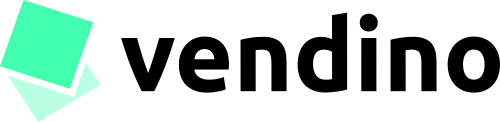Category: Guide

How to use Vendino with DanDomain (and HostedShop)
This guide is for you if you want to use your DanDomain with Vendino. Create an API user Before you can provide access to Vendino from your DanDomain webshop, you need to create a user for Vendino. This user is used by Vendino to talk to your webshop. You create a new user in your DanDomain dashboard and you...

How to use Vendino with WooCommerce (Installation Guide)
This guide is for you if you want to use your WooCommerce webshop with Vendino. We take you step-by-step through the entire process and get you up and running quickly! Create API keys To get started using WooCommerce with Vendino, you need to create a set of API keys. These keys are used by Vendino to...

Now you can retrieve your previous invoices in Vendino
Forgot to save an invoice we sent you by email? How to retrieve previous invoices in Vendino When you have had dropshipping orders facilitated by Vendino, we will generally send you an email with an invoice when the goods have been dispatched from the supplier's warehouse. Recently, we have expanded...

Price update options when using Vendino
When using Vendino for dropshipping, you have the option to make use of different settings. Price update in Vendino - Automatic or manual? When you start using Vendino, you have the option to set prices in different ways. Either you can import the products and change them in your CMS (Content Management System...