It has become easier for you as a Vendino user to control your profit margin.
Make it easier to set your profit
With our smart profit setting feature, you can easily set your profit margin for your dropshipping products. After setting a percentage according to your preferences and clicking "Save changes", all your prices will be updated. You can then set individual prices for each product if desired. However, keep in mind that when you run the price update, it will update prices for all products. Therefore, you may also run the risk of overwriting previous price changes.
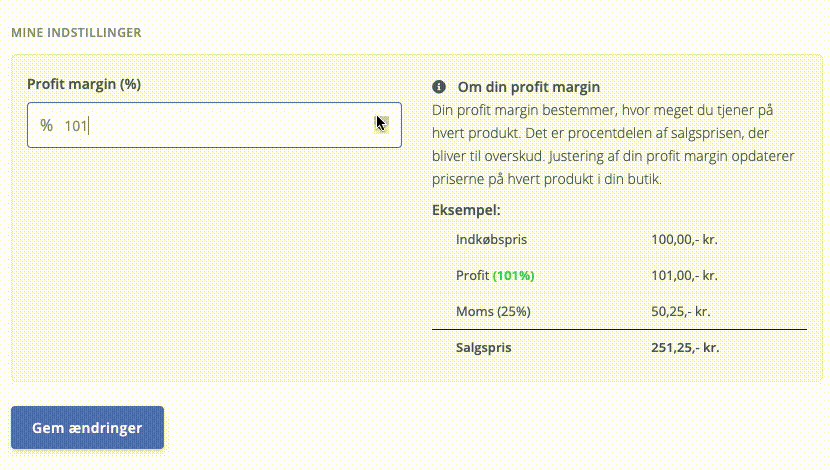
Drop the calculator - Follow the example
We've made it easy for you to get a visual representation of profit opportunities. To the right of the percentage adjuster, you'll see an example that automatically adjusts according to the value you enter. So throw away the calculator and enjoy the freedom of letting Vendino do the pricing for you!
Where can I find the profit calculator?
- Log in to app.vendino.com.
- Click on your email/user icon in the top right corner.
- Click on "Webshop"
- Scroll down to "My settings" - Here you will find the profit calculator.
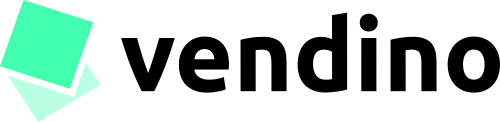

Leave a Reply