When you create a product for your online store, one of the first fields to fill in is the product title and product description.
Include keywords in the title and description
Did you remember to do a keyword analysis? If not, do a keyword analysis first. Once you have the keyword analysis in place, you have the foundation in place. Let's say you sell dog bowls, it would be relevant to include all the essential keywords in this regard. This can be done by formulating phrases like "the perfect dog bowl for your dog", "make it easier for your dog to drink water with this dog bowl" or "this yellow dog bowl is convenient". Note that words like "yellow dog bowl", "convenient dog bowl" and "perfect dog bowl" give the reader better insight into the functionality, while also helping Google's crawler understand the content. The worst thing you can do is write descriptions that are too short.
Pro tip: Look at related searches to find overlooked keywords.
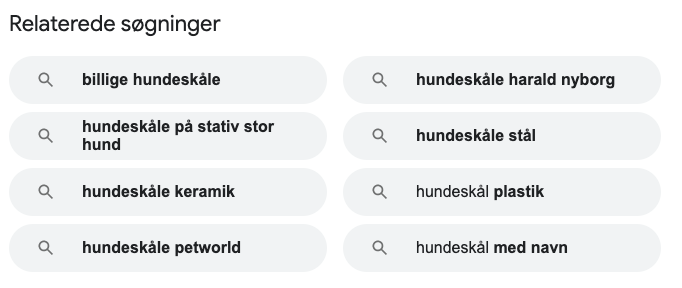
The reason for looking at related searches is to uncover other potential keywords. The best-case scenario is that your product shows up when a potential customer searches for phrases related to your product.
Focus on functionality
One of the most important things is to emphasise the functionality of the product. The customer needs to know (even though it may seem obvious) what the product can be used for, what applications the product has. If you're selling a coffee machine, what can it do? Maybe it makes great coffee, but are there other things that could be emphasised? Maybe it's relevant for the customer to know how long it takes to make a cup of coffee? Maybe it's relevant to the customer whether you can use capsules or only beans? Emphasise as much as possible, even the obvious.
In order to get the customer to pull out their wallet, they need to be convinced that the product is right for them and, most importantly, what value for money they are getting. If you fail to do this, in the worst case scenario, the customer will go to the competitor who has a good product description. Be creative and enjoy the process, it also gives you a good insight and understanding of the products you sell
Address the target audience
It's important that the potential buyer can recognise themselves in the product description. A good example is when a real estate agent writes a description of a given property, different price segments and property types will appeal to different buyers. The same goes for the products you sell.
Some factors to consider when targeting your product description are the following:
- Who is the product aimed at? The target audience can be based on gender (e.g. male or female), an age group (e.g. students or retirees), a lifestyle demographic (e.g. new mums or car enthusiasts) or another defined group of people.
- What are the product's basic details? This includes details such as dimensions (measurements), materials, product features, price and other relevant features.
- When should the product be used? Is the product intended to be used at a specific time of day or on a specific occasion? Similarly, it's important to point out if there are other uses, as the customer may not necessarily be aware of this. These details ensure the customer understands the long-term value the product will have for them.
- Where should the product be used? Is the product intended for indoor or outdoor use? Is the product suitable for use in the car or at home?
- Why is the product useful or better than the competitor's? Emphasise the qualities of the product, what value is created, which features are worth highlighting. Here it is worth thinking about the benefits of buying the product. A good idea is to create interaction between product images and applications.
- How does the product work? It's not always necessary to describe how the product works. But when it comes to specialised electronics or products that require interaction, it will be a must-have.
Use videos in the description
Many products, especially from recognised brands, have a user manual/how-to guide in the form of a video to post on e.g. YouTube. If these are available, you should include them in the form of an embed. Videos are proven to perform well and help increase conversion rates on your shop. At the same time, videos have a much better chance of showing functionality, which makes the customer more confident in their purchase.
By following the steps below, you can easily add a video to your product:
Get code to embed video to your product description
Have you found a video on YouTube that shows the product's functionality or something similar? Then you can easily download the HTML code to use on your website. You do this by doing the following:
1. Tap "Share"
2. Tap "Embed"
3. Copy the entire HTML code from to:
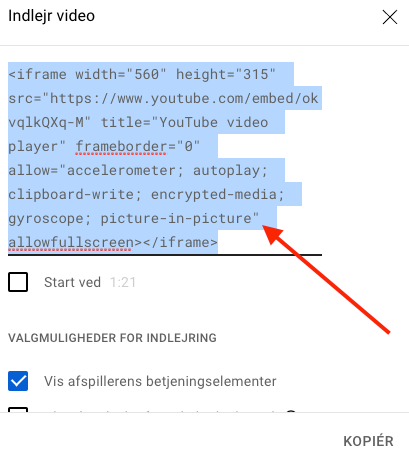
4. Find the product in Shopify and go to "Description", click on
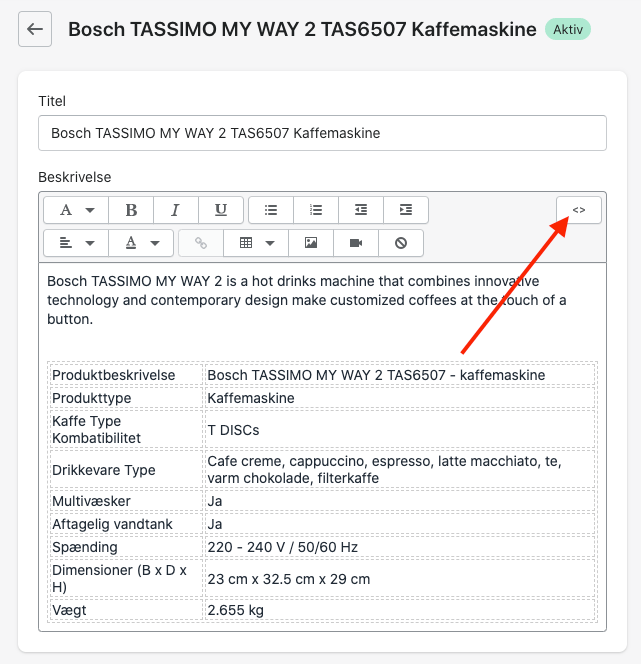
5. paste the code where you want the video to appear.
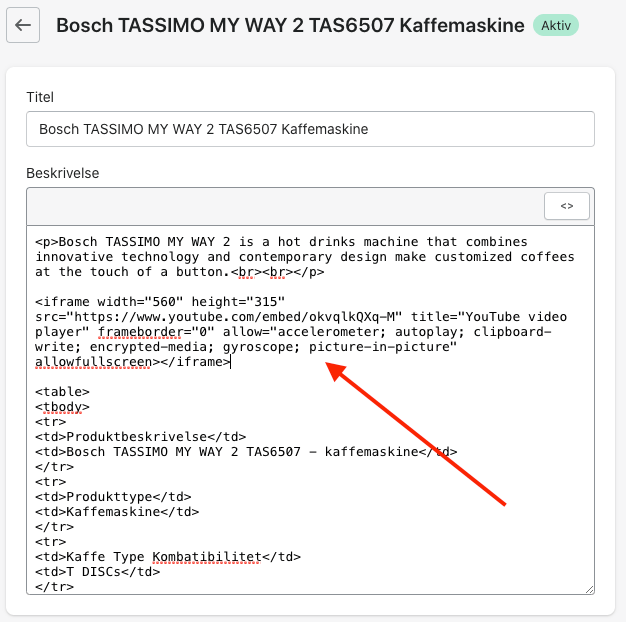
6. Voila! Your video now appears in the product description.
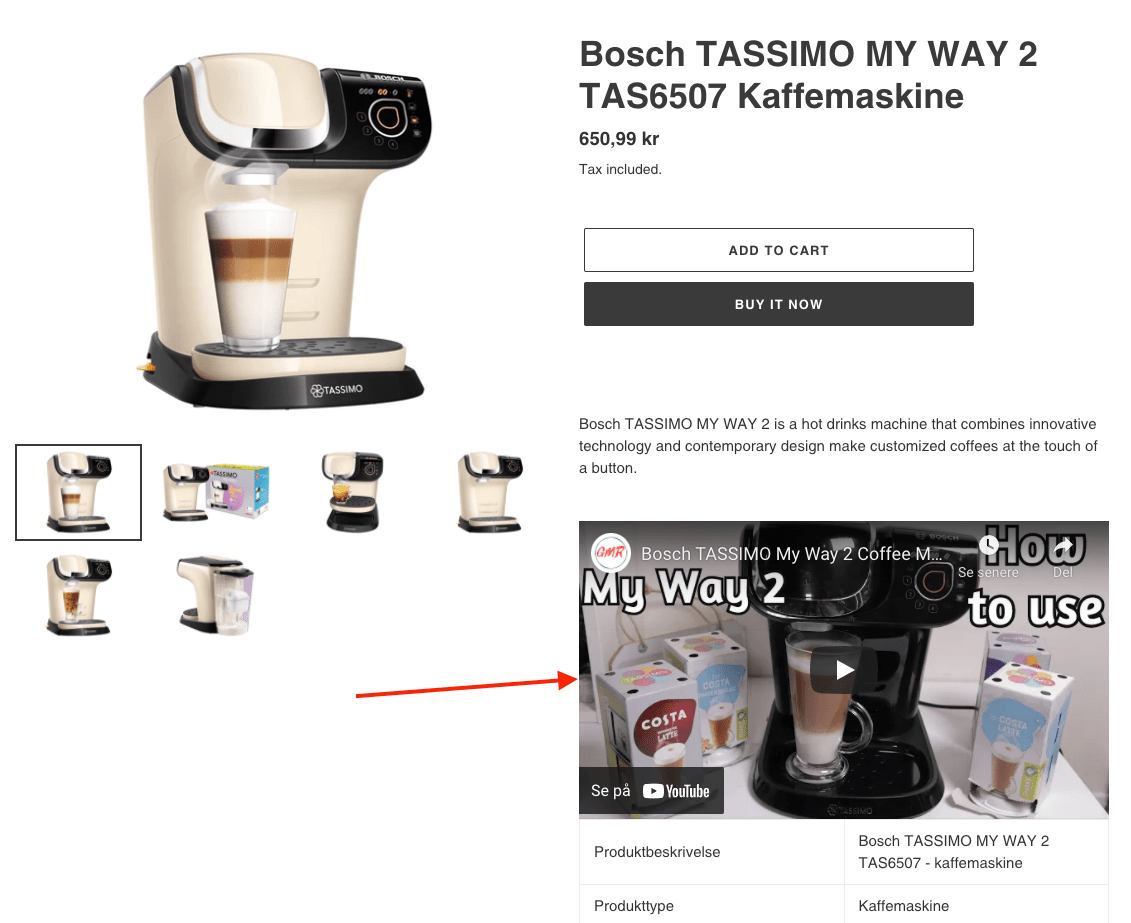
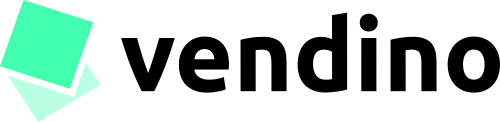

Leave a Reply